JSON to JSON Schema
Welcome To JSON to JSON Schema Tool
About JSON to JSON Schema Tool
In ultra modern web development, structured data exchange has become the backbone of seamless communication between operations and services.
As developers navigate through the complexities of data validation and structure description, tools like JSON to JSON Schema Converter play an important role in simplifying and streamlining the process.
In this comprehensive guide, we'll explore the nuances of JSON schema, the significance of assertions, and how the JSON to JSON Schema conversion tool empowers developers to achieve data integrity.
How JSON to JSON Schema Use Step by Step?
Step 1: Go to the JSON to JSON Schema
Search Google/BING/YANDEX OTHERS to JSON to JSON Schema BonoSEOTools / website at https://bonoseotools.com/json-to-json-schema
![]()
Step 2: Paste Your JSON
Paste your JSON code into the Tools box
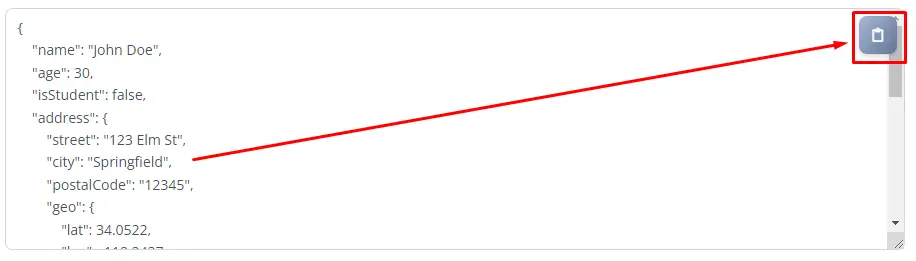
JSON Code Example:
To help us understand, consider the following example. Imagine a basic JSON object.
{
"name": "John Doe",
"age": 30,
"isStudent": false,
"address": {
"street": "123 Elm St",
"city": "Springfield",
"postalCode": "12345",
"geo": {
"lat": 34.0522,
"lng": -118.2437
}
},
"courses": [
{
"courseName": "Mathematics",
"courseId": 101,
"completed": true
},
{
"courseName": "History",
"courseId": 102,
"completed": false
}
],
"email": "doe@example.com",
"tags": ["friendly", "quick learner"]
}
Step 3 : Click The Convert Button
After giving your JSON code click convert button and see below your JSON Schema is ready
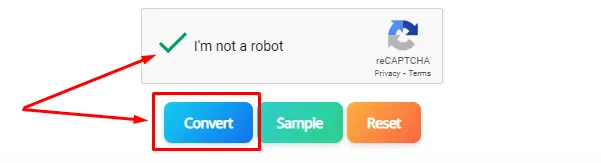
Converted JSON Schema Example:
Now, let's explore the JSON Schema generated by the tool for this example:
{
"$schema": "http://json-schema.org/draft-07/schema#",
"title": "Generated schema for Root",
"type": "object",
"properties": {
"name": {
"type": "string"
},
"age": {
"type": "number"
},
"isStudent": {
"type": "boolean"
},
"address": {
"type": "object",
"properties": {
"street": {
"type": "string"
},
"city": {
"type": "string"
},
"postalCode": {
"type": "string"
},
"geo": {
"type": "object",
"properties": {
"lat": {
"type": "number"
},
"lng": {
"type": "number"
}
},
"required": [
"lat",
"lng"
]
}
},
"required": [
"street",
"city",
"postalCode",
"geo"
]
},
"courses": {
"type": "array",
"items": {
"type": "object",
"properties": {
"courseName": {
"type": "string"
},
"courseId": {
"type": "number"
},
"completed": {
"type": "boolean"
}
},
"required": [
"courseName",
"courseId",
"completed"
]
}
},
"email": {
"type": "string"
},
"tags": {
"type": "array",
"items": {
"type": "string"
}
}
},
"required": [
"name",
"age",
"isStudent",
"address",
"courses",
"email",
"tags"
]
}
Step 4 : Copy Your JSON Schema
Your JSON Schema code is ready Now copy your JSON Schema code by clicking on the right side copy sign
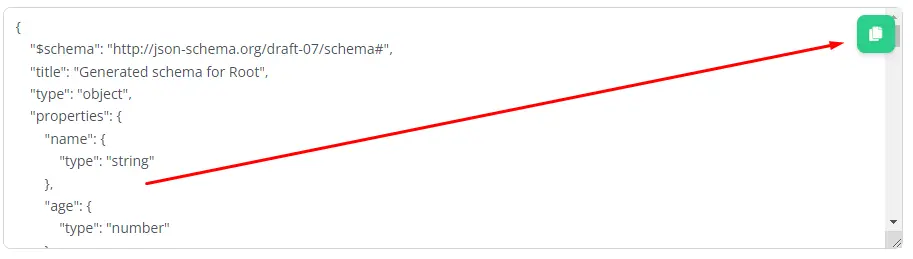
If you want to create FAQ Schema then you can use our best FAQ Schema Generator tool our tools will help you to create FAQ Schema according to your mind
In this instance, the JSON schema specifies the expected structure of JSON data. It outlines an object with three parcels—"name" as a string, age as a number, and "is Employed" as a boolean. Importantly, it declares that all three parcels are required. This clear and concise representation of the expected data format is what makes JSON Schema an invaluable tool for developers.
Understanding JSON Schema
JSON Schema, often referred to as an agreement between data providers and consumers, is a declarative language designed to specify the structure and format of JSON data. The first thing is to define the constraints against the JSON data, creating a clear specification of the expected data format.
This helps reduce misconstructions, assumptions and disagreements about the potential of information, encouraging a more collaborative and error-tolerant development process.
Why use a JSON Schema?
SON Schema is an advanced program that validates the structure and data types of JSON documents. Here are some reasons why using JSON Schema is useful:
1. Data Validation: JSON Schema allows you to specify a set of rules that your JSON data must follow. This helps to ensure that the data you receive or produce follows to a set structure and format, lowering the likelihood of errors or unexpected data.
2. Documentation: JSON Schema provides documentation for your JSON data structure. By establishing the schema, you create a clear and standard guide that others (including yourself) may use when working with JSON data, making it easier to grasp the required structure and content.
3. Communication: When several systems or components need to interact and exchange JSON data, a shared JSON Schema ensures that everyone understands the data structure. This can help improve communication and collaboration among various teams or systems.
4. Code Generation: JSON Schema can be used to produce code (such as classes or objects) in a variety of computer languages. This can make it easier to work with JSON data in your code by automatically generating the relevant data structures based on the schema.
5. API Design: JSON Schema is useful for developing APIs that process JSON data. By specifying the anticipated structure using a schema, you can tell API users how to style their requests and interpret responses, increasing consistency and eliminating ambiguity.
6. Testing and Debugging: You can use JSON Schema for testing and debugging. It enables you to validate whether incoming or departing JSON data follows the intended structure, making it easier to detect and resolve errors.
7. Security: Validating JSON data against a schema can be part of your security strategy. It helps to prevent data tampering or injection attacks by ensuring that the received data follows the anticipated structure.
JSON to JSON Schema Converter Tool is an Inventor's Companion
Enter the JSON to JSON Schema Converter Tool, a free online resource designed to automatically generate a JSON schema based on a hand JSON object. This tool has become an essential resource for developers and programmers who work extensively with JSON data formats, offering a flawless way to ensure that data adheres to a defined structure.
How JSON Schema works?
The technique is straightforward. Developers usually bury or categorize JSON objects in the tool's input area. After you click the 'Convert' button, the tool will parse the JSON object and generate a corresponding JSON schema.
This schema provides the structure and data type for colored fields in JSON documents, including nested objects and arrays. It also specifies the needed fields, escape values, and data type restrictions.
Applications
The JSON to JSON Schema Converter tool has several different functions. An automatic assessment of its early use cases. Developers can use the resulting JSON schema to automatically validate data and ensure that it follows the desired format. This is especially crucial in scripts that contain huge datasets, making handmade validation problematic.
In addition, the tool is quite useful for checking data given by customers. Using the created JSON schema, developers may ensure that data supplied by visitors adheres to the specified format, decreasing the culpability for crimes committed due to inconsistent data structures.
For individuals working in API development, the tool becomes a critical component for ensuring data integrity. The created JSON schema provides as a template for a json response in the format expected from an API that uses REST. This not only allows for a smooth integration process, but it also considerably minimizes the risk of data-related issues with the product.
Benefits Beyond Validation
While validation is the major focus, the advantages of using the JSON to JSON Schema Converter tool go beyond Ising data compliance. It validates your data structure and provides a reference point for developers working on various areas of a design. This certification component is particularly significant in bigger development teams when it is difficult to maintain a consistent understanding of the data structure.
In addition, the technology promotes teamwork by offering a consistent method of communicating information potential. Creating a JSON schema allows developers to collaborate and build data structures in a language-independent manner, promoting a more transparent and collaborative development process.
Tips for Successful Application:
To maximise the functionality of the JSON to JSON Schema Converter tool, consider the following tips:
Understand your data. Before utilizing the tool, make sure you understand the data you'll be dealing with. This understanding will help you properly interpret the generated JSON schema.
Regular updates. Practice updating the JSON schema as your data structure changes.
This guarantees that the schema stays a useful reference for the present state of your data.
Consider incorporating the integration tool with CI/CD into your Nonstop Integration/Nonstop Deployment channel. It provides automatic validation throughout the development process, identifying fundamental issues early on.
Collaborative Approach Encourage cooperation inside your development platoon. By evaluating the data structure with Bandy and the resultant JSON schema, the data interchange format promotes participatory comprehension.
Empowering Developers in the Data-driven World
The JSON to JSON Schema Converter tool demonstrates the power of streamlined data validation. Its importance in current web development stems from its role in ensuring data integrity, automated testing, and authentication.
The relationship between JSON and JSON Schema becomes more significant as we handle the complexity of data transmission. Developers can reliably execute robust and dependable operations using technologies such as JSON to JSON Schema Converter.
In the ever-changing technological landscape, these solutions serve as beacons, guiding innovators toward efficient and error-free data sharing.
So, whether you're a seasoned developer or fresh to the world of JSON and JSON schemas, embrace these tools since they're the key to a flawless and dependable data-driven future.





