DNS Records Checker
Welcome To DNS Records Checker
About DNS Records Checker
Our advanced DNS Records Checker allows you to easily check the "Domain Name System" (DNS) records of any domain. This tool provides comprehensive information in seconds, verifying domain ownership, eliminating accessibility concerns, and enabling smooth domain migrations.
User-Friendly Interface:
Our tool's user-friendly interface allows you to easily pick and lookup any DNS record. Advanced algorithms ensure that details are received 100% accurately and quickly from global servers such as
- Cloudflare
- OpenDNS
- Quad9
- Yandex
and the domain's official name servers.
Monitor and Analyze:
Our DNS Records Checker allows you to securely monitor and evaluate DNS setups, find security issues, and configure numerous domain-related services.
If you have recently checked your web site server for any problems, you can use the Server Status Checker tool to check the server.
How DNS Record Lookup Works?
Step 1: Search Google/BING/YANDEX OTHERS to DNS Records Checker Bono SEO Tools / website at https://bonoseotools.com/dns-records-checker
![]()
Step 2 : Enter the Domain Name
Enter the domain name (e.g., Google.com) for DNS record lookup.
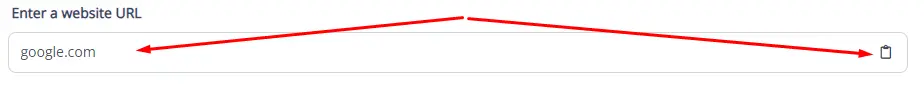
Step 3 : Click The DNS records Checker
After entering the domain name (e.g., Google.com), click the "Click" button. Following that, the DNS Records Checker tool will provide you with a list of DNS records.
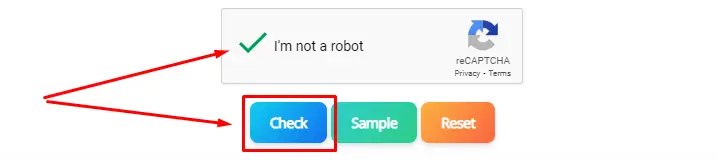
Specify record type :
Check all DNS records at once or choose individual types such as A, AAAA, CNAME, MX, NS, PTR, SRV, SOA, TXT, CAA, DS, and DNSKEY.

Quick Guide to Understanding DNS:
Learn about DNS records, DNS lookup, the several types of DNS lookup (forward and reverse), and why DNS Record Lookup is important for
- domain name resolution
- resource mapping
- internet accessibility
- email delivery
- security
- and more.
If you want to find out the ip of your website domain recently, then you can use our Domain to IP tool.
Perform DNS Record Lookup for Subdomains:
Yes, you can perform DNS record lookups on subdomains. Simply provide the whole subdomain name (e.g., subdomain.example.com) into your query.
Perform DNS Lookup Using Command-Line Tools:
For Windows:
- Open Command Prompt.
- Enter 'nslookup domain.com' or 'nslookup -type=recordtype domain.com' to specify record types.
For macOS or Linux:
- Open Terminal.
- Enter 'dig domain.com' or 'dig -t recordtype domain.com' to specify record types.
Note: Replace "domain.com" with the website and "recordtype" with record types like A, AAAA, CNAME, MX, etc.
Our DNS Records Checker tool gives useful information to help you detect issues with DNS setups, propagation, reverse DNS misconfigurations, missing or inaccurate DNS records, DNS server availability, and DNSSEC verification. It is an essential tool for effective network management and troubleshooting.
If you want to find information about your or someone else's domain recently, you can use our Whois Domain Lookup tool.





